About Multi User PDFs
Types of Multi User PDFs
You can now buy Multi User PDFs for up to and including:
-
3 users
-
5 users
-
9 users
How do I buy one?
Multi User PDFs are available from some publishers on our Intertek Inform: Standards Australia, ISO and IEC depending on the standard.
Where available they'll be listed in the product formats for that standard. Simply select the number of users and add to your cart
What can I do with my Multi User PDF?

PDF for 3, 5, 9 users
- Locked to users computer upon access
- Print 2 copies
Learn more: Multi-user PDF Formats (includes FAQs)
Instructions for Multi User PDFs
What do I need to do to distribute my PDF to my colleagues?
- Log in to the My Orders page. Orders with a Multi-user PDF will show this message:
Your order contains Multi-user PDF/s. Please use Add function below to distribute the PDF to users.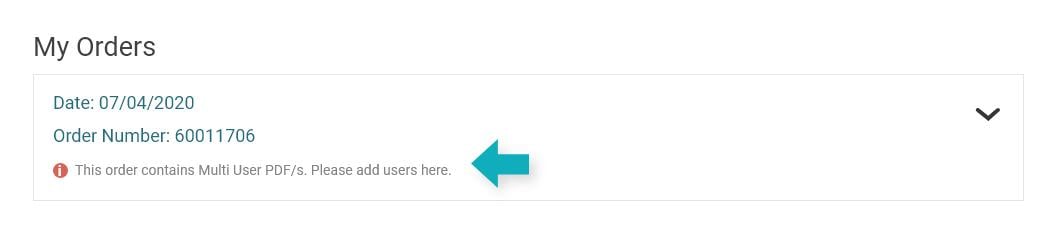
- Click to expand the order details.
Look for the Add button and select to expand the form.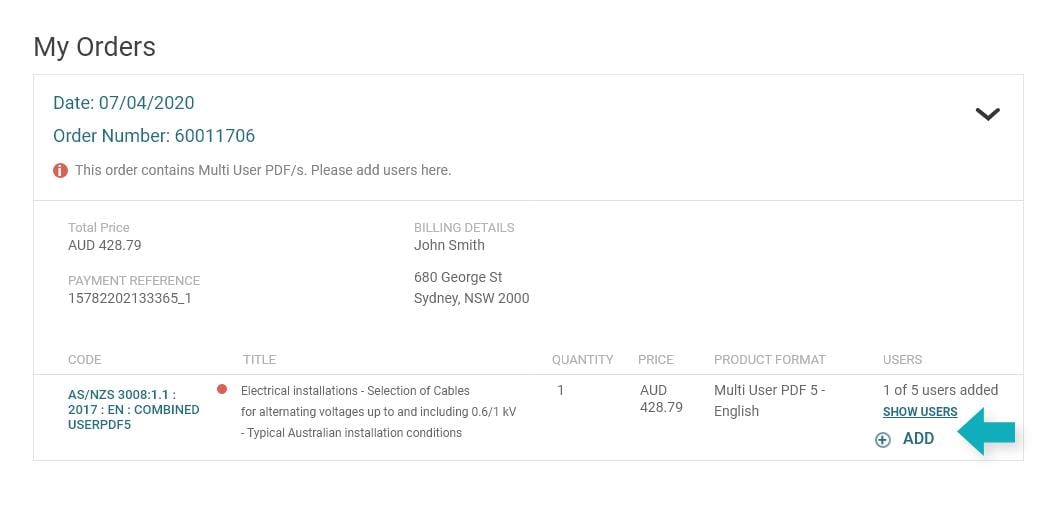
- Then add each users First Name, Last Name and Email Address.
Click on Add user to add more users or Submit when you have finished. The page will prompt you to confirm the details you have provided.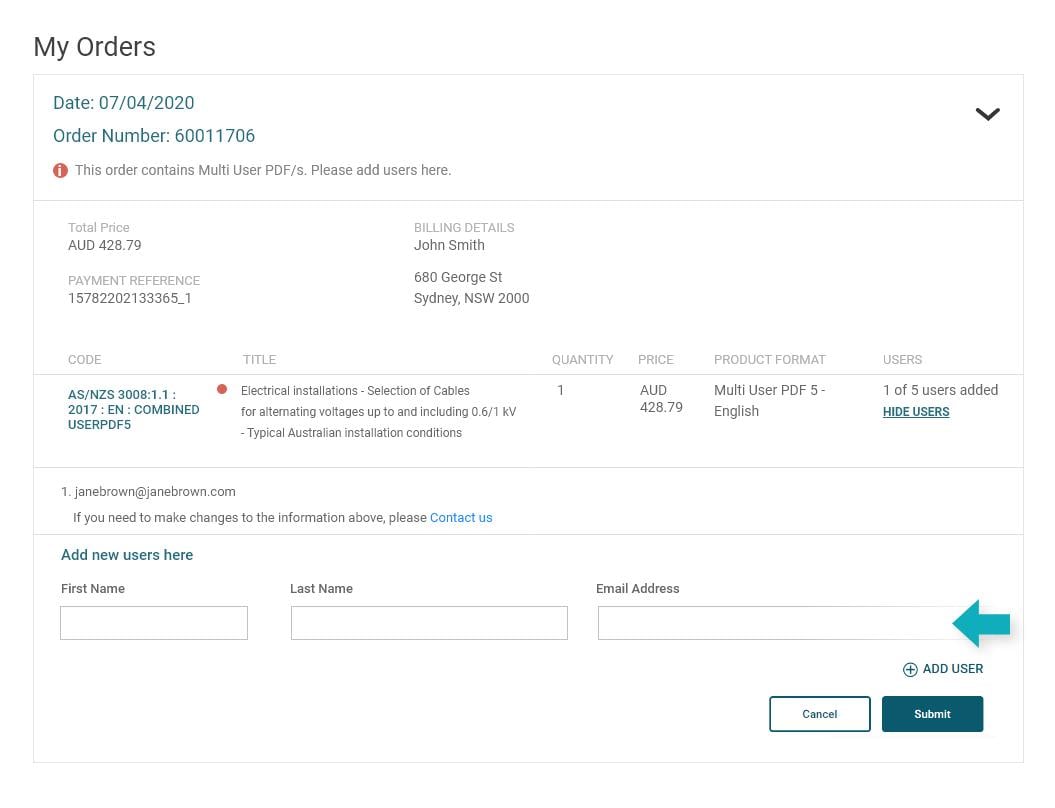
- Please click on Submit to confirm or Edit User to cancel the prompt and verify user details.
You will get a success message once the PDF has been sent to the user.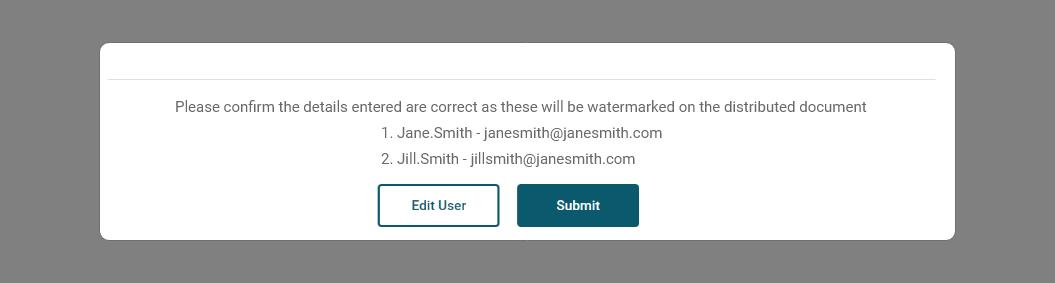
- To add users later, simply Login

- Select Account and then My Orders
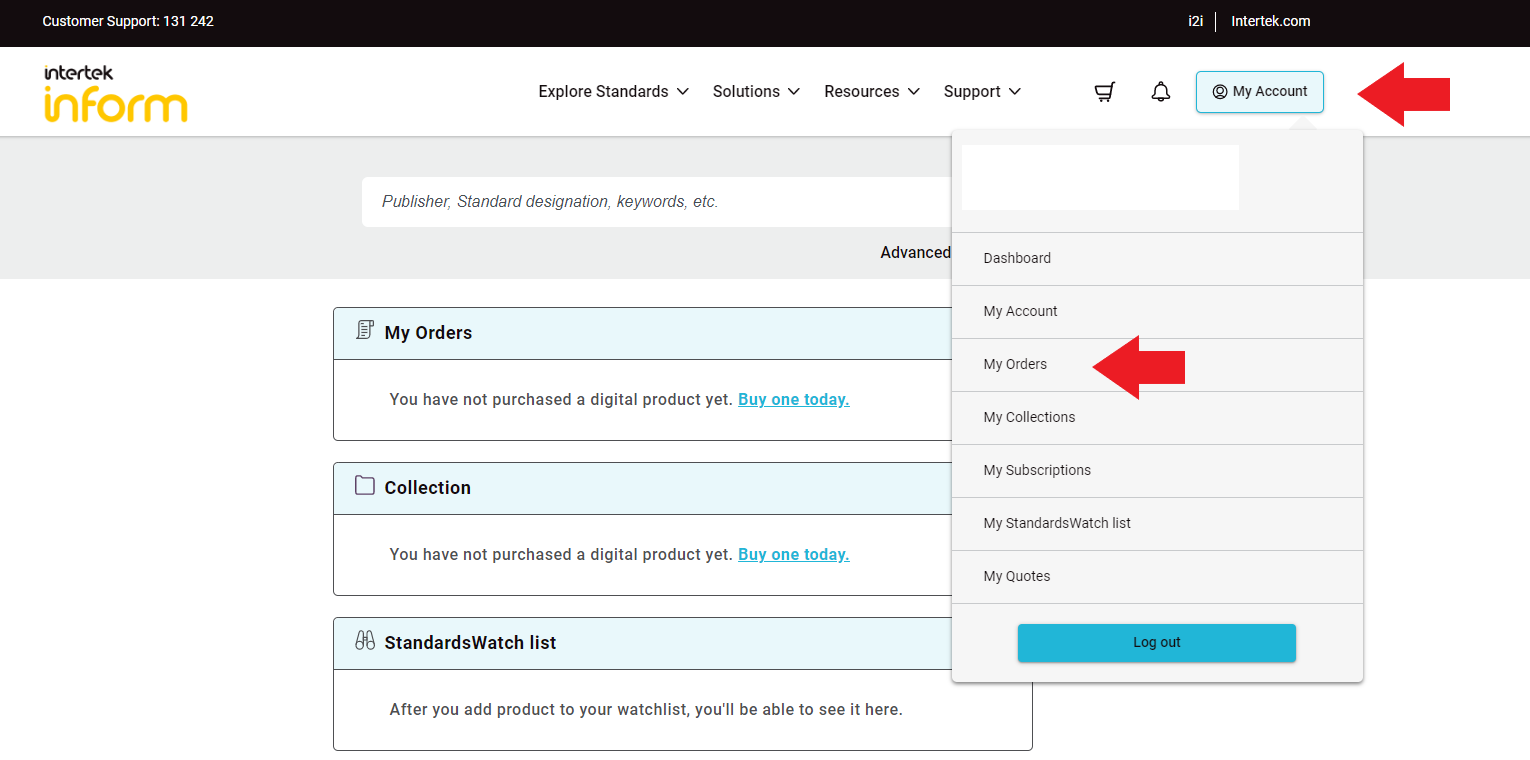
Frequently Asked Questions
Around product format:
- Multi-user formats are available for 3, 5 and 9 users
On the product page:
- Users will be prompted to login or register when selecting a Multi-user PDF to add to their cart in order to purchase
Around checkout process / when transacting:
- You will be required to login to purchase and distribute Multi-user PDFs
- Click here to create an account
After successful purchase:
- On the Order Confirmation page, you will see a link to take to directly to your My Orders page
- You can click on the order that has a Multi-user PDF purchased and distribute the PDF
-For assigned users: all users that are assigned by the purchaser are required to Create an Account prior to accessing their Product Download link located in the email. Further steps on Order Confirmation directing assigned users is in progress. Please contact Customer Support meanwhile to arrange alternative steps if required.
A multi-user PDF has the following features:
- Is protected by Digital Rights Management ( DRM ) . Read more about DRM here
- Can be distributed to maximum 3, 5 or 9 users
- Individual PDF is locked to original machine it was opened on
- Allows to print 2 copies
You need to Go to "My orders" page and assign following information to distribute PDFs:
- First name of the recipient
- Last name of the recipient
- Registered email address(with Intertek Inform) of the recipient
The end PDF distributed as part of Multi-user PDF purchase are protected by Digital Rights Management (DRM). Read more about DRM FAQs here.
Multi User PDFs are Digital Rights Managed, which means you'll need to download and install some software and follow instructions to access your file.
Please visit our PDF product help page for more information
Please be advised that the watermarking information provided in the Watermark Text field located on the Checkout page of your order, will result as follows:
-Licensee:
Purchaser and/or “Company Name”
-Left Margin/Bind:
Copyrighted material licensed to “Company Name for the purchaser of the PDF or an assignee to a Multi User PDF”.
No further reproduction or distribution permitted. Printed / viewed by: “user email of purchaser of the PDF or an assignee to a Multi User PDF”.




