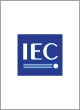
IEC 61968-9:2009
Superseded
A superseded Standard is one, which is fully replaced by another Standard, which is a new edition of the same Standard.
A superseded Standard is one, which is fully replaced by another Standard, which is a new edition of the same Standard.
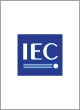
Application integration at electric utilities - System interfaces for distribution management - Part 9: Interfaces for meter reading and control
Hardcopy , PDF 1 User , PDF 3 Users , PDF 5 Users , PDF 9 Users
31-12-2021
English
16-09-2009
IEC 61968-9:2009(E) specifies the information content of a set of message types that can be used to support many of the business functions related to meter reading and control. Typical uses of the message types include meter reading, meter control, meter events, customer data synchronization and customer switching. Although intended primarily for electrical distribution networks, IEC 61968-9 can be used for other metering applications, including non-electrical metered quantities necessary to support gas and water networks.
This publication is of core relevance for Smart Grid.
Access your standards online with a subscription
Features
-
Simple online access to standards, technical information and regulations.
-
Critical updates of standards and customisable alerts and notifications.
-
Multi-user online standards collection: secure, flexible and cost effective.
